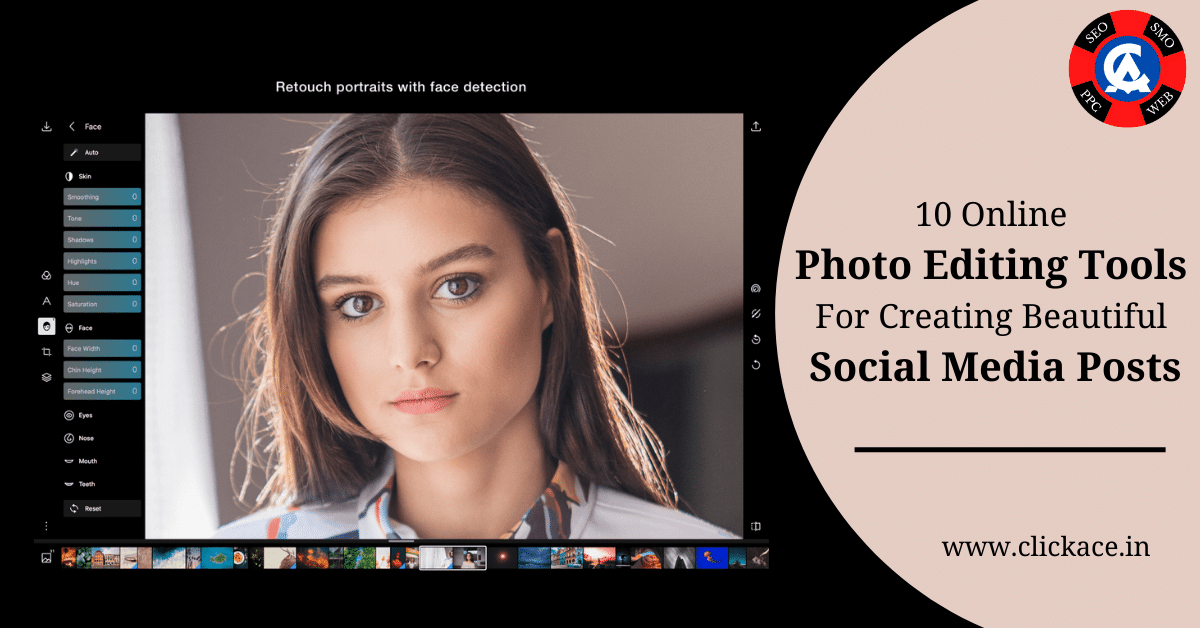Social media is a new fashion today, and to cope with that you have to be well style. Now the thing is what covers social media by all sides?
Yes its different kind of post, so my dear friends you also have to make your post styled enough to look as mesmerizing which turn visitor directly towards your landing page.
Social media post is done for the purpose of customer engagement and traffic landing to your website directly. It is scientifically proven that the human brain is more adaptable to visuals rather than reading content, but be very precise that a little crisp explanation is something which is really required.
What we basically do is we make a bunch of well-qualifies images and uses them on regular basis for our posts on a different website or social media sites, I will suggest making these designs with help of professionals so that you can make the most out of it.
Down the line I am noting 10 best tools that will help you to create as well edit existing images for your post purpose:
1. Skitch
This tool is one of the most used ones because of its extraordinary annotation features in it. This tool provides with feature to extract screenshot of a particular screen and also allow short command for that, i.e, (Cmd+Shift+5 on Macs). Wheel of the service doesn’t stop here, with help of this you can get access to many other editing features like making blur at a point, highlighting things, adding pictures, adding text and these all just in some taps on your system. Skitch offers you with working and as well saving in a particular directory.
2. Canva
Canva is a well known and authorized tool which you must have used once or twice. With Canva things became very easy to create an image as they are having pre-created templates which complement different domain types as well platforms. Best part is they allow the different size of images as well like if you wanted to create a presentation image then it comes in with particular size.
3. Cloud App
This one is known for its speed and storage capacity, to boom with social media posts, you should be having one in advance. Is it really possible to store all on your device and then uploading it one by one with buffering for quite a long?
No of course because device storage has a particular limit, right. So to make things accurate with accuracy this app come into picture which has a feature to store your images on the cloud as well as it link your images to the different platform which in turn serve with fast sharing.
The new version of this tool which is being supported by MAC Os comes with the latest feature of screen grabbing and converting into GIFs. Along with this on more leverage is giving, as soon you are done with image creation you will get a sharable link on your dashboard with help of that you can download or share.
4. Powerpoint
While you create an image you must be heard of PowerPoint software, maybe this is not the first which pops up in the head but definitely it is being used by many for the purpose of creating one.
Make your journey quite easy by considering images as slides of PowerPoint
And it’s very well understood that editing slide is very much a small task to pursue, you can put background image with transparency factor and can put your test over it .this is known as the easiest and suitable for last-minute post images.
5. Easel.ly
An easel is a tool which is known for its spoon-feeding process of drag and drops to create extraordinary images. This is very much interactive UI which permits charts, graphs and text to create an image. Easel.ly offers a bunch of icons, objects, and shapes which can be used for drag and drop purpose.
It is always advisable that creating an image for a social media post, must contain a relevant message because users set your post as your identity in their head. You can take help from Click Ace who is known among the best digital marketing company in Patna. Digital strategy really makes different in getting traffic on the website.
6. Social Media Resize Tool
Social media has its own constraint of posting photos and other visual media, I will recommend you to use this app for a better and sorted idea about the measurement of post size. Let’s take an example of different ratio size with platform. Twitter allows 2:1 whereas facebook demands for a square shape image post. Social media resize tool helps to optimize your image size so that it meets desired needs. This tool supports a different platform which is mentioned below:
- Linkedn
- Youtube
7. Smush.it
In our blog and other content, images are added for clear understanding. You can create perfect image size with this tool. What you have to do is, go and open smush.it and choose a file from your device, drop the file there, Smush.it will reduce to desirable size or can say optimal value.
Perks of using this tool is, it makes loading of the compressed image a bit faster than non-optimized one.
8. Recite
Recite creates images from quotes, you must have found quotes flooding onto various social media platforms and they are very much encouraging as well attracts visitors a lot. These quotes can play a vital role in creating your images. This most simple tool with easy step solutions can be pursued at any tie. Just you have to choose best-suited quotes and then ad background images and apply some effects editing at that and then it is done to be published n social faces.
9. Page2images
This tool is very effective with a full page of the website, it covers the whole of it at one go, you must be introduced to many websites but some of them just grab all your attention in one go, why this happen?
This happens because of image quality on their landing pages, use page2image for capturing full-screen pictures and you can also download it very easily and can put it on other social media platforms.
10. Photovisi
Collages are has a separate fan base, and this is very much popular over Instagram which is the leading platform for young generation marketing. By using this tool you can have access to different templates, photos that are used by you as well as not be used by you , text, background graphics, and so on.